Securing your computer with pattern is an innovative way to prevent other people accessing your computer while you are away from it. Pattern lock is also useful if you are worried that the password you lock your PC may stolen or forgotten. Here is how to lock your computer screen using pattern lock.
You might have already familiar with the Pattern lock, which is available on all smartphones. Once you set a pattern, simply draw the correct design by connecting the dots on the board in the manner you have specified to unlock your device.
Eusing Maze Lock brings pattern lock system for your computer (Windows XP, Vista, Windows 7 and 8). It is free and simple to use. Once you set, the program will be activated when your PC goes to idle for a set of time.
How use Eusing Maze Lock
Download (880KB) the program from developer’s website and install it. Then, run the program and draw a desired pattern. Click OK to save it. The program will be activated when you PC have been idle.
To unlock it, simply draw the pattern again.
By default, the setting uses a 3x3 grid, but you can increase the security by choosing a 4x4 or 5x5 layouts. Also, you can set idle time (for locking your PC) from its “General” tab. Also, you can add a background image and a text message to lock the screen.
You might have already familiar with the Pattern lock, which is available on all smartphones. Once you set a pattern, simply draw the correct design by connecting the dots on the board in the manner you have specified to unlock your device.
Eusing Maze Lock brings pattern lock system for your computer (Windows XP, Vista, Windows 7 and 8). It is free and simple to use. Once you set, the program will be activated when your PC goes to idle for a set of time.
How use Eusing Maze Lock
Download (880KB) the program from developer’s website and install it. Then, run the program and draw a desired pattern. Click OK to save it. The program will be activated when you PC have been idle.
To unlock it, simply draw the pattern again.
By default, the setting uses a 3x3 grid, but you can increase the security by choosing a 4x4 or 5x5 layouts. Also, you can set idle time (for locking your PC) from its “General” tab. Also, you can add a background image and a text message to lock the screen.
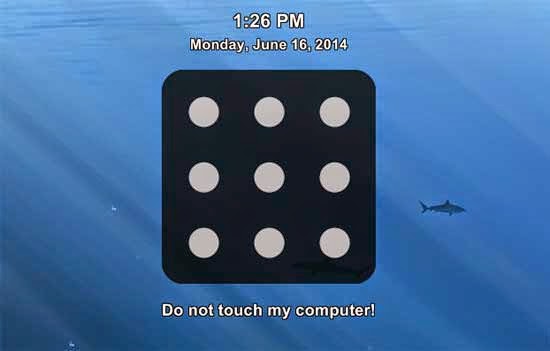

Comments
Post a Comment
Please leave your valuable comment below