The much-awaited Windows 8 Consumer Preview is out now that you can download and use for free. However, you may wonder how long you can use this evaluation version or you may like to know when Windows 8 Consumer Preview will expire. As per my system information, Windows 8 Beta will expire on next year (Jan 15, 2013). Here is how to check it.
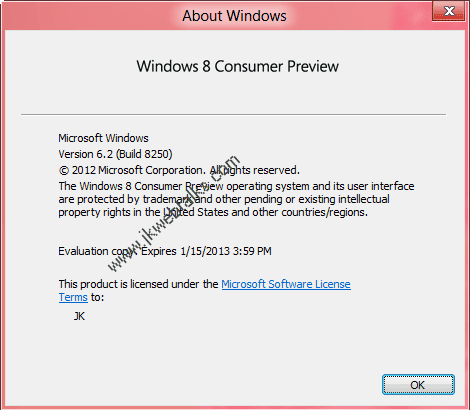
To know your Windows 8 Beta expiration date, Click Win +R keys simultaneously to open run command box.
Now type the command ‘Winver’ (without quote) and press Enter. It will display a window with expiration date, build number, etc.
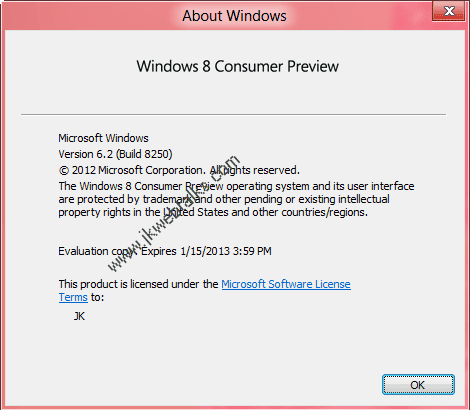
How to Check Windows 8 Consumer Preview expiry date
To know your Windows 8 Beta expiration date, Click Win +R keys simultaneously to open run command box.
Now type the command ‘Winver’ (without quote) and press Enter. It will display a window with expiration date, build number, etc.
Comments
Post a Comment
Please leave your valuable comment below