You might have noticed that the latest Google Chrome (Chrome version 17) does not have the Plus Sign on the new tab button. Of course, there is no problem with it; however, if you would like to get back the old plus sign (+) in Chrome’s new tab button, here is how it is.
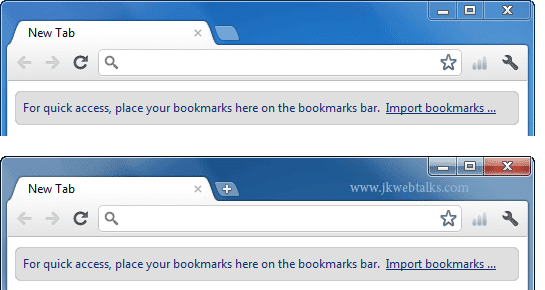
Right click on Chrome desktop icon and choose Properties. In the property window, choose ‘Open File Location’.
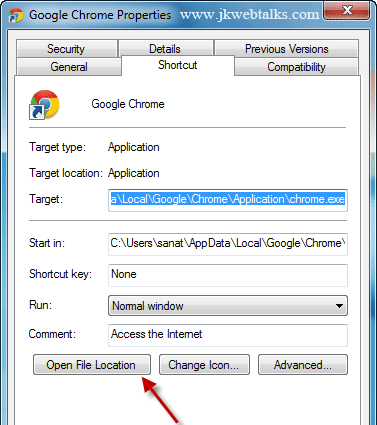
This will open the Chrome’s file location. Here open the folder named ‘17.0.963.46’.
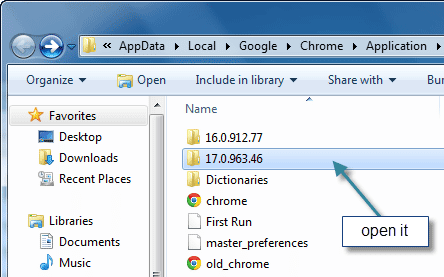
In this folder, locate ‘chrome.dll’ file and rename it to ‘chrome.dll.bak’ file. [Make sure ‘view hidden files and folder’ option is enabled to see the chrome.dll file]
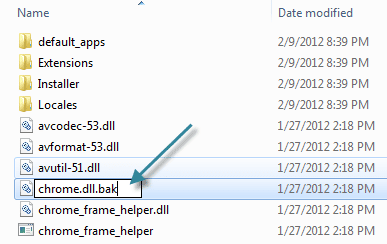
After rename the file, download the new ‘chrome.dll’ file package from here and extract it. Copy the new ‘chrome.dll’ file from this package to the folder ‘17.0.963.46’. Click OK to save the changes.
Launch Google Chrome browser and see the changes.
Open the folder ‘17.0.963.46’, locate for “chrome.dll”, and delete it (the new dll file).
Then, locate the file "chrome.dll.bak" (you renamed file) and rename that file back to "chrome.dll". Launch Google Chrome to see the changes. [Via]
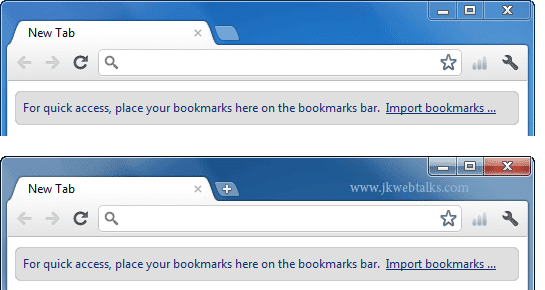
Right click on Chrome desktop icon and choose Properties. In the property window, choose ‘Open File Location’.
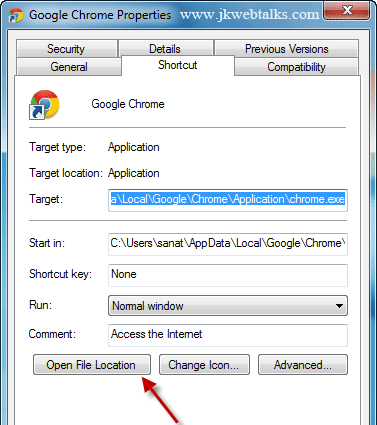
This will open the Chrome’s file location. Here open the folder named ‘17.0.963.46’.
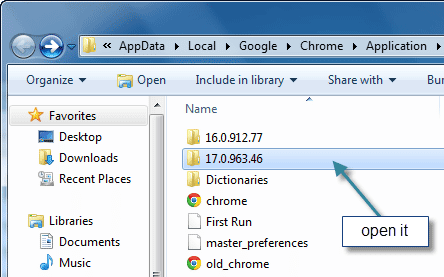
In this folder, locate ‘chrome.dll’ file and rename it to ‘chrome.dll.bak’ file. [Make sure ‘view hidden files and folder’ option is enabled to see the chrome.dll file]
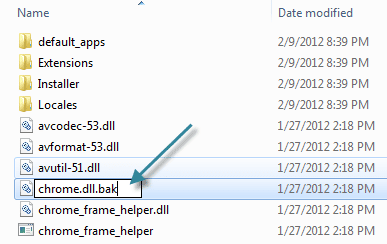
After rename the file, download the new ‘chrome.dll’ file package from here and extract it. Copy the new ‘chrome.dll’ file from this package to the folder ‘17.0.963.46’. Click OK to save the changes.
Launch Google Chrome browser and see the changes.
To revert back the changes, follow the step given below.
Open the folder ‘17.0.963.46’, locate for “chrome.dll”, and delete it (the new dll file).
Then, locate the file "chrome.dll.bak" (you renamed file) and rename that file back to "chrome.dll". Launch Google Chrome to see the changes. [Via]
Thank you for posting this. Now hopefully someone will make an add-on to restore it before they break the button on the chromebooks as well.
ReplyDelete