
Here the topic is how to enable PUPs and suspicious files protection in Avast Free Antivirus (avast 6.0.), because this option is not enabled by default. Here is how to enable it.
Before going to the subject, you may like to know what are PUPs. They are small software program usually got into your system without your permission via programs downloaded from the internet. For example, search bars. In most cases, they are not malicious (however, there are exceptions) and they do a lot more good for the vendor than they do for you.
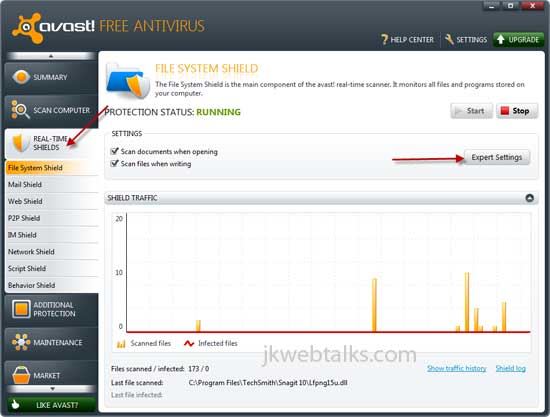
To enable PUP (potentially unwanted programs) and suspicious files scanning option, open Avast interface, go to ‘Real-time Shield’ and click "Expert Settings".
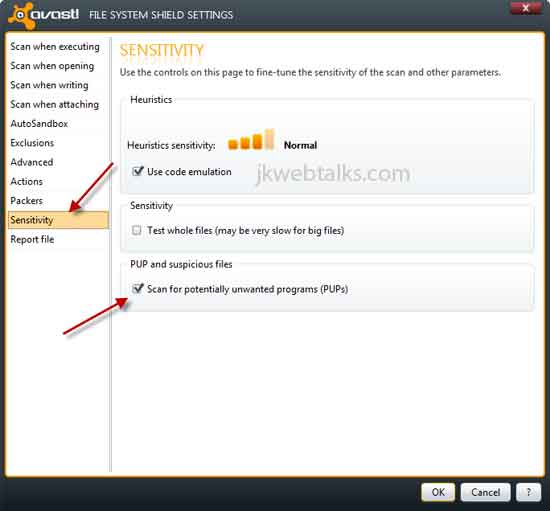
Under "sensitivity" option, enable "Scan for potentially unwanted programs (PUPs) and click OK to save the settings.
How do you enable scan PUP for Avast 7 free version
ReplyDelete