If you have a habit of changing your desktop wallpaper every so and often, but at the same time want a way to keep a smaller image (for example your loved one’s photo) on your desktop at all times, here is how you can simply do that with Overlap Wallpaper.
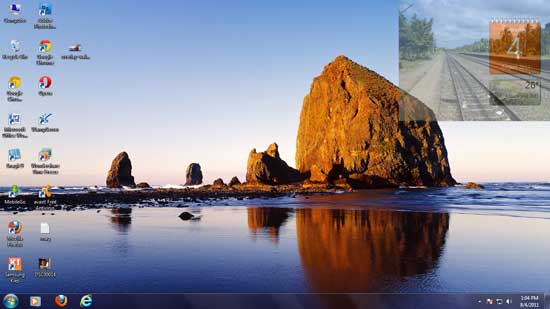
Overlap Wallpaper is a small, freeware utility that allows you to display a photo on top your desktop wallpaper in overlap manner.
It is very simple and easy to use. To use this tool, download the utility, extract it, and double-click on the exe file to start the program.

Now, choose an image, adjust the size, transparency and position (cannot drag the image around the screen, however enable ‘Preview Mode’ to see the changes).
Click on the Apply button to see the changes. You can download Overlap Wallpaper at source here for free
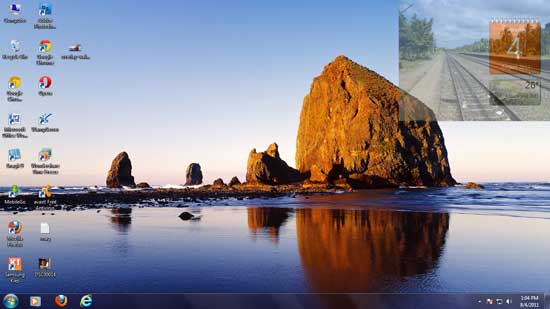
Overlap Wallpaper is a small, freeware utility that allows you to display a photo on top your desktop wallpaper in overlap manner.
It is very simple and easy to use. To use this tool, download the utility, extract it, and double-click on the exe file to start the program.

Now, choose an image, adjust the size, transparency and position (cannot drag the image around the screen, however enable ‘Preview Mode’ to see the changes).
Click on the Apply button to see the changes. You can download Overlap Wallpaper at source here for free
Comments
Post a Comment
Please leave your valuable comment below