It is a good practice to keep track of all the drivers installed on your computer. That may be useful to check the driver version that you have installed when you have driver related issues with your system.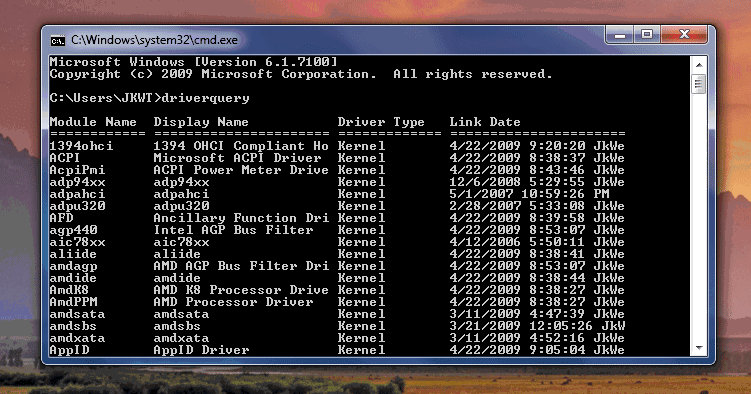
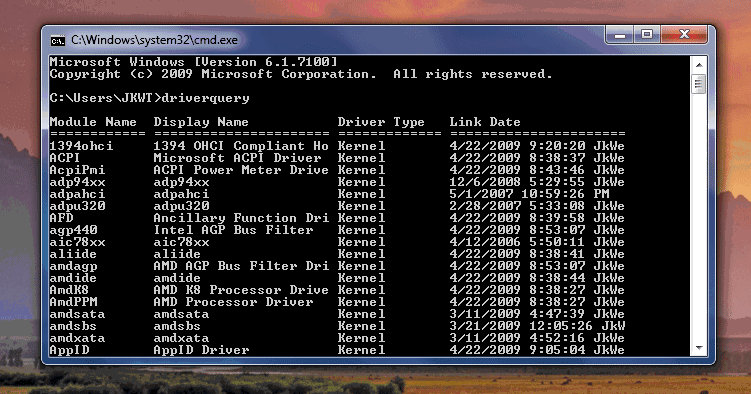
Of course there are several freeware tools available as downloads across the internet; here is a very simple, manual method to generate a list of installed drivers.
Just run the command prompt (click ‘Start’ – enter cmd in the search box and hit Enter button), type driverquery and press Enter button.
You will now be able to view a list of drivers that are currently installed on your system.
To save this as a text file type driverquery>filename.txt and press Enter in your command prompt window.
Comments
Post a Comment
Please leave your valuable comment below