 Losing an important file via accidental deletion, hard drive crashes or virus attacks can be devastating. To keep your critical data from an accidental loss you need to have a good back up strategy in place.
Losing an important file via accidental deletion, hard drive crashes or virus attacks can be devastating. To keep your critical data from an accidental loss you need to have a good back up strategy in place. There are numerous applications for data security and preservation. Here is an easy to use, wizard driven, automatic and open source program for backing up your important data.
Program called Duplicati is a very simple to use program. Install and run it. Just follow the instruction given on each window.
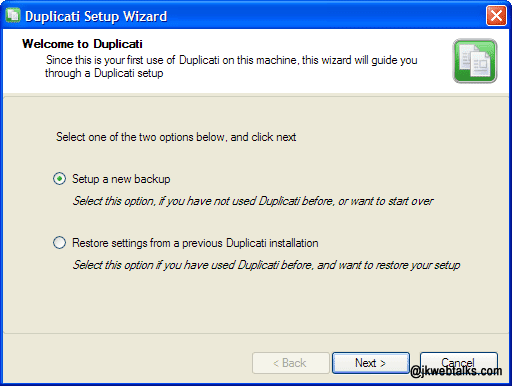
1. Choose ‘Setup a new backup’
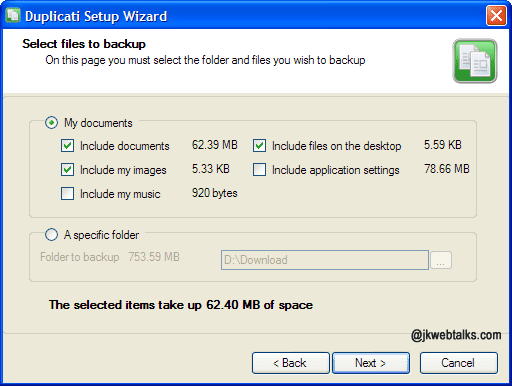
2. Specify a folder that contains important data (e.g. My documents)
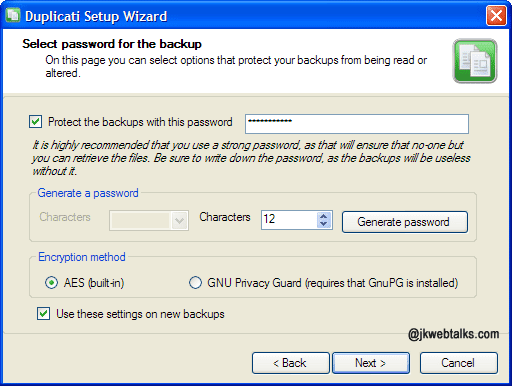
3. Enter a password or generate one and choose an Encryption mode (e.g. AES)
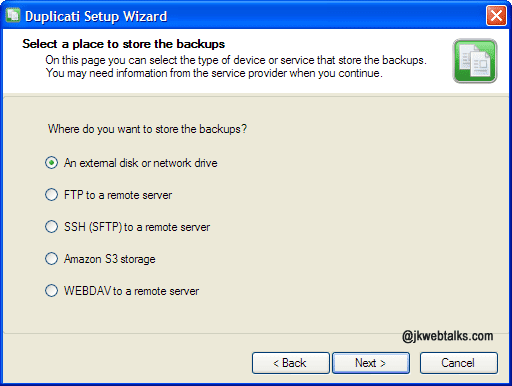
4. Select where to save your backup (USB device, remote server, etc)
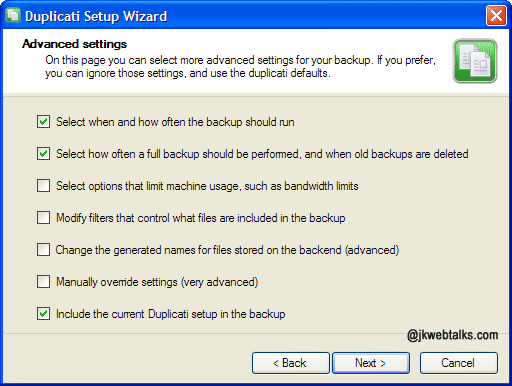
5. Choose when and how often your data should run or leave it default(optional).
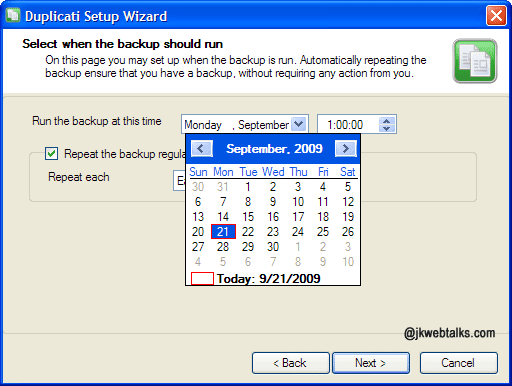
6. Chose a time that you want to backup the data (optional).
All backups can be encrypted and are digitally signed, so that no other person can read or tamper with backed up data.
Duplicati is avalible for use on Windows 32 bit, 64 bit, and linux. Download from: http://code.google.com/p/duplicati/wiki/Downloads
Comments
Post a Comment
Please leave your valuable comment below