Compact Menu is an extension to Firefox browser that replaces the Toolbar menu items with just a single button and this new ‘Menu button’ will sits on the Navigation Toolbar.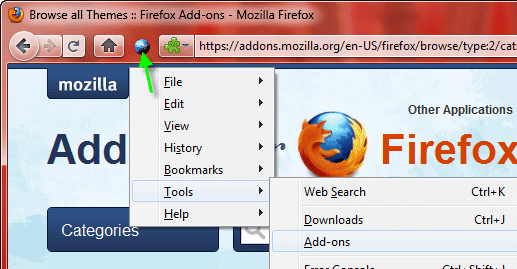
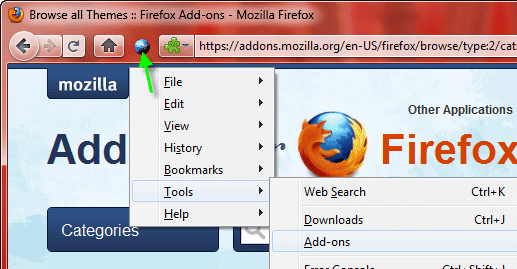
After installing the extension, drag the Compact Menu button to Navigation Toolbar. To do that, go to View – Toolbars – Customize and drag the icon (you can also specify which items are included in the compact menu from here).
If the Toolbar menu is still there, just remove it by going to View – Toolbars. Download Compact Menu.
Comments
Post a Comment
Please leave your valuable comment below