 Certainly there are a few emails that we need to read again. May be they have important login information or software license keys or you can't attend it right now but want to keep it handy.
Certainly there are a few emails that we need to read again. May be they have important login information or software license keys or you can't attend it right now but want to keep it handy.But with lots of mails nowadays, finding for those important emails can be bit difficult at times. Maybe you don't remember its folder or how to look for it.
If you are using Thunderbird for receiving your mails, here is a solution for that. The email book marking tool eMarks for Thunderbird helps you bookmark your important emails. With the eMarks add-on you can add, rename, delete, and order your bookmarks easily.
The email book marking tool eMarks for Thunderbird helps you bookmark your important emails. With the eMarks add-on you can add, rename, delete, and order your bookmarks easily.
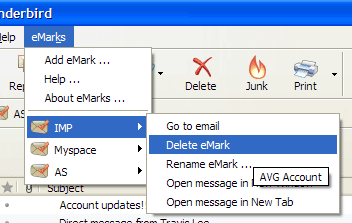
To install the add-on, just download it from here. Open your Thunderbird. Click on Tools - Add-ons and click on ‘Install’ button. Select the downloaded file and install it.
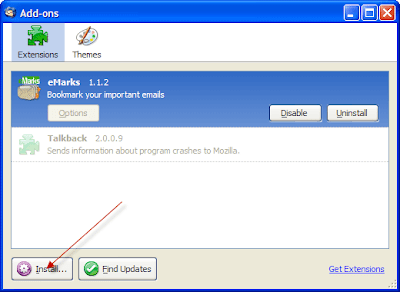
The add-on adds a new menu in the menu bar. Click on this to book mark a mail.
Really simple to understand. Thanks a lot.
ReplyDelete