Easy File Locker is a quite easy to use freeware tool that can protect your private files and folders. The hidden files and folders will be totally invisible to all users and to any program, even under Windows Safe Mode.
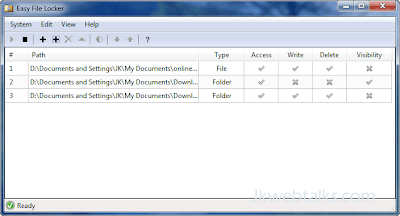
Other users will not be able to see, open, read, modify, delete, move, and copy the locked files or folders without a proper password.
Using this tool is very simple. After installation run the program. Set a password from toolbar menu- System – Set password.

Drag any file (even picture) or folder into the program’s window (or Edit – Add folder / File) that you want to hide or protect. Double click on it to set the parameters such as Visible, accessible, or deletable.
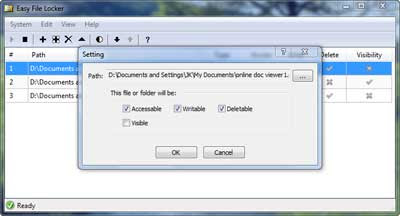
Once you set a password, no one can launch the application or uninstall the software without the correct password. Download Easy File Locker.
This is one of the best software in its category. And moreover its a freeware! Thanks for this program. It really proved useful for me...
ReplyDelete