 After surfing a web site, sometimes it may be necessary for you to delete all remnants – cookies, temporary files or cache of that particular site from your computer. Normally this is not possible without a special tool. But in Internet Explorer 9 (IE9) you can delete cookies and cache for a particular single domain just with a click.
After surfing a web site, sometimes it may be necessary for you to delete all remnants – cookies, temporary files or cache of that particular site from your computer. Normally this is not possible without a special tool. But in Internet Explorer 9 (IE9) you can delete cookies and cache for a particular single domain just with a click.To do that, just follow as described below:
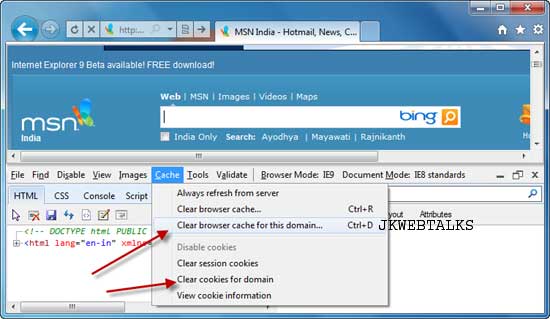
- Open Internet Explorer 9 and press F12 key on your keyboard
- It will open the Developer tools. Click ‘Cache’ button. You’ll see two options: (i) Clear cache for this domain and (ii) Clear cookies for domain.
Select these two and perform the cleaning action. These options are quite handy especially if you are a developer.
Comments
Post a Comment
Please leave your valuable comment below