 As I told in the previous posts, Flash cookies are entirely different from normal cookies and there is no way to delete them in your web browser.
As I told in the previous posts, Flash cookies are entirely different from normal cookies and there is no way to delete them in your web browser. Even if you’ve deleted all your browsing history and normal cookies, Flash cookies are still there and can be used to see what sites you’ve visited.
Moreover, Adobe's "Flash Settings Manager" does not properly remove Flash cookies. So you need special tool to remove flash cookies to ensure your privacy.
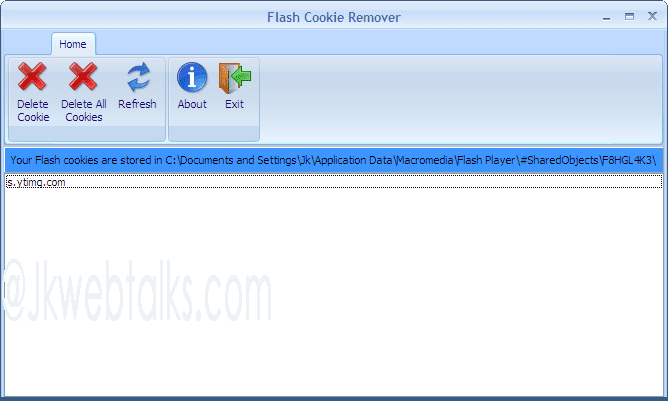
In the past we had covered few articles on removing flash cookies from your PC, now here is a new one Flash Cookie Remover (beta), a program which can be used to remove Flash cookies.
This is a portable tool, so no installation required. Currently the program tested and working on XP, Vista and Windows 7 and can be downloaded free from here.
I would say that this new Flash Cookie Remover is not good and needs improvement. How did I know? I used Flash Cookie Cleaner fronm this post of your blog
ReplyDeletehttp://www.jkwebtalks.com/2009/10/view-and-delete-flash-cookies-super.html
and found 4 Flash cookies and without deleting them I tried the new one and it did not find any.
I hope the developers will improvise their product.
@ Welcome Ramesh,
ReplyDeleteThis tool still in the developing stage. The developer may make it better in the final stage.