You might notice the missing Windows XP or Vista installed partition on Windows 7. This creates some troubles to me, because, if I want to access anything stored on XP (Vista) partition from Windows 7, I have to keep a copy on other partition also. But I solve this issue very easily after looking on ‘Disk management’ system. I bring back my XP partition on Windows 7 with a few clicks. Here is how.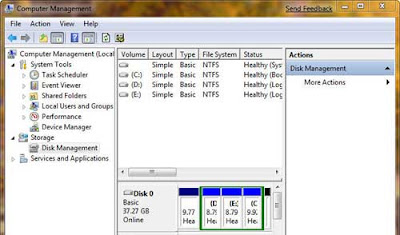
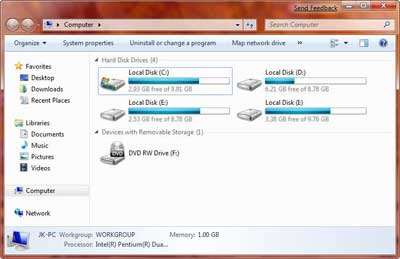
From Windows 7, right click on 'Computer' - Manage - Storage - Disk management. Now you should be able to see a partition that has no drive letter assigned to. Right click on this partition and click Change Driver Letter and Paths.
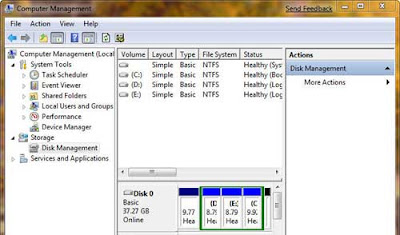
Then click Add and choose Assign the following driver letter. Here you can choose any letter that you want or leave the same shown by default and click Ok and close all windows.
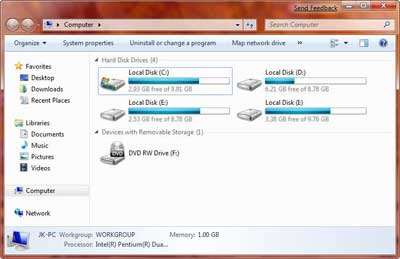
Now go to ‘computer’. You should be able to see the XP or Vista partition here. Now you can access anything saved on your XP or Vista partition from Window 7.

Very useful tips, thanks
ReplyDeleteThanks!
ReplyDeleteI was really looking for this
ReplyDeleteor I guess we can just wait til the RC of Windows 7 as the newer version fixes this problem :)
ReplyDeleteReally useful, thanks very much!
ReplyDeleteVery Good.
ReplyDelete