 The VIPRE PC Rescue Program is designed to disinfect a computer so infected that a user cannot run programs easily. This is a command-line utility, packaged into a self-extracting executable file, once extracted it will perform a quick scan including Rootkit scan. The user can start the program either by opening it via windows or from the command line and there are 4 command line options available; Enabling the program to perform a boot scan during the next start-up, Perform a deep scan, Log the events, and Disabling the Rootkit.
The VIPRE PC Rescue Program is designed to disinfect a computer so infected that a user cannot run programs easily. This is a command-line utility, packaged into a self-extracting executable file, once extracted it will perform a quick scan including Rootkit scan. The user can start the program either by opening it via windows or from the command line and there are 4 command line options available; Enabling the program to perform a boot scan during the next start-up, Perform a deep scan, Log the events, and Disabling the Rootkit.How to use it? Presently you can perform the scanning either from your hard drive or from a USB stick (VIPRE PC Rescue CD will be available shortly). Download the program (68Mb including virus signature) from SunbeltSoftware and extract the ‘sbresue’exe, it will extracted in to a folder (for example C:\SBRESCUE) and open a command line window and perform a quick scan automatically.
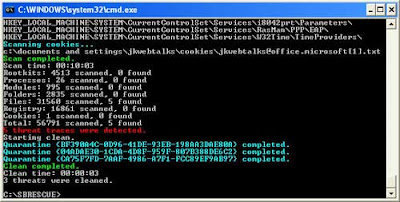
After the initial scan you can perform additional scan by navigating to C:\SBRESCUE (or the directory VIPRE PC Rescue Program was extracted into). At the command prompt, enter: "SBRescueScanner" and use one or more of the following command line options:
1. No command line option: (C:\SBRESCUE>SBRescueScanner and hit enter) Quick Scan with Rootkit enabled
2. C:\SBRESCUE>SBRescueScanner /boot: Registers the boot-time scanner (no scan performed until the computer is rebooted)
3. C:\SBRESCUE>SBRescueScanner /deep: Performs a deep scan
4. C:\SBRESCUE>SBRescueScanner /log: Enables verbose logging
5. C:\SBRESCUE>SBRescueScanner /norootkit: Disables the rootkit engine.
Comments
Post a Comment
Please leave your valuable comment below